Blog
Tips on How to Evaluate a perfect Cloud Retail Software - before purchasing
By sumesh k menon On Aug-8th , 2020
You have already made up your mind to implement cloud in your retail business and evaluating different cloud offerings to suite your needs? Read this to get some insights
This blog will help you to understand some of the tips you can consider when evaluating your first Cloud software for your retail business.
<<<< Previous -> If you are Plannign to move to cloud - Click here to check the tips.
These are those 10 tips.
- Define why you want to move in to cloud, or make it clear on your mind on the objective of moving to cloud. Eg: can be, you are planning to open multiple stores, and you need more realtime visibility, or you are planning to assign some employees to manage your store, or you need to have 360 degree of customers, no matter from whcih of your store they are purchasing . etc.,
- After that, prepare a Check list of features you are looking for in the new Cloud application which fulfils your objective mentioned above. Like you need, Cloud POS, Cloud inventory management, you need Accounts receivables , you need Accounts payables, on the system.
- Check with your Friends that if any body uses Cloud retail software in the business if yes, you can ask them to refer your name.
- If you don't have any reference, There are lot of Software discovery sites like www.softwaresuggest.com, www.softwareadvice.com www.capterra.com etc., where you can find different cloud retail software.
- Identify some 3 or 4 software solutions, and check out their website ,their client list ,their feature list etc.,
- Mostly in Cloud application there will be a Free trial available, Register for a free trial, and check out what features its available in the software. Compare with the checklist you have prepared earlier with your required features. Mark it in a paper on the available features on each selected software
- Identify 2 or 3 software, which you feel which can fulfil your requirement, fix an Online Demo, and ask the software company representatives to give a Walk you through their application. Probably it will take 20 to 30 minutes for that. If one software demo of a retail software on cloud is not done in 20 to 30 minutes, it means the system may be complicated. Because, you need to think from a users perspective - who will be sitting on the counter to use these application.
- One of the main thing you should look for, is the capability to import your existing Product data, and customer data, with a simple excel sheet. If the software is not providing this, its not useful to proceed further with that software.
- After the demo, try working on the software with your actual sample data. Import some data to the system and try to do a parallel run in your regular retail process. With this step you will be able to identify if it really suites your requirement, because you are actually using the system
- Once you feel ok, you can ask for a monthly subscription or yearly subscription and start using it.
Hope these were useful for you - To get these type of inputs on a regular basis, subscribe to our channel by clicking on to the subscribe button below.
Happy retailing.
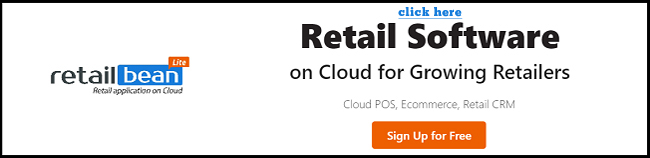



LEAVE A Comment